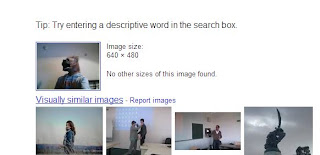It's becoming more and more of a "trend" to create fake accounts of famous people (or just regular people) on Facebook and it's getting pretty annoying. I am going to explain some steps to take to determine if an account is fake or not. If you are reading this from the home page, click the title to read more!
1. Check the dates
First things first, always check the date they signed up to Facebook This can be achieved by looking at the right side of the timeline and it shows a list of years that the Facebook account has been active. Now, go down every one and try to find the date that the account was made, this is shown on the timeline like this -
If the account has just been made pretty recently, then there is a high chance of it being a fake. If the account has been made a few years back like 2007 or 2006, then it's looking pretty legitimate.
Beware, some people are sneaky by adding dates to statuses and pictures to make it seem like the account has been active for a while. If you cannot find, the "Joined Facebook" bar in the timeline, then it can still be a fake account.
2. Reverse image search their profile picture
This can be achieved by right clicking the facebook profile image (on Google chrome) and pressing "Copy image URL" then head over to http://images.google.com and clicking on the little camera icon on the search bar. Simply paste the image URL into the box that comes up and press search.
Now once you have searched for the image, underneath the heading "Visually similar images", if the picture you have sent appears multiple times under here, then there is a high change of it being a fake. Here is the search results of an image that is over used on fake facebook profiles -
Honestly, the amount of times i've seen this picture on fake profiles is unbelievable.
Now if you searched an image and Google returned with
"No other sizes of this image found."
or the images below "visually similar images" are different, then it is looking good.
3. Check for any family members on their friends
Now, if they have passed the above points, then its looking good! Now it's time to check to see if they have any family members on their friends list. This is can be achieved by clicking on their friends list and searching for their last name.
Now, if they appear to have no family members as their friends on Facebook this could be a signal that the account is fake but it could also mean that the person does not get along with their family. Take this step with a pinch of salt because there could be multiple reasons on why family members are not added.
4. Check how many friends they have
Have they reached their limit on their friends list (4,500+)? If they have this is probably another sign that they are fake, or if it's a celebrity, this could be a sign that the account is not their personal one.
5. Check if they have subscribers/followers enabled
This is primarily focusing on celebrity accounts. If the account has submersibles or followers enabled, then it could be a high possibility that this is fake and is simply using that account for attention. Don't get me wrong, there are a lot of celebrities that like to use the subscribe function rather than their own like page but if they have failed all of the points above and they have subscribers enabled, then the chances are it's fake account.
The next few points are something that you should check but i'm not going to go into great detail with them.
6. Do they have personal pictures on that account?
7. Do the comments on their statuses and images have no relation at all?
(For example, if somebody puts up a statuses about toilets, do the comments say something along the lines of "heyyyy how r u" and "i luv you")8. Do they like pages such as "Friends Group" "Friend for Friend" "Add Me" ?
9. Are they tagged in photos that have nothing to do with them such as pictures with quotes?
If the account you are checking to see is fake has passed all of the tests, then it's probably fake but who knows for sure? It could be a legitimate account that just happens to have a 5 month account, profile picture that is on Google images, over 4,500 friends, subscribers enabled, no relatives on their friends list, no personal pictures, statuses with ridiculous comments, suspicious like pages and unrelated tags. The most important thing to do is use your own initiative.
Remember, not all of these are a sign that they have a fake account. For example, if you happened to stumble across a celebrities Facebook with a picture that is viewable on Google images, that does not always mean that its a fake account.